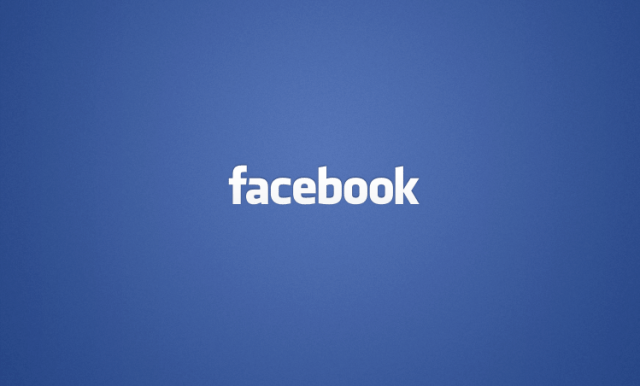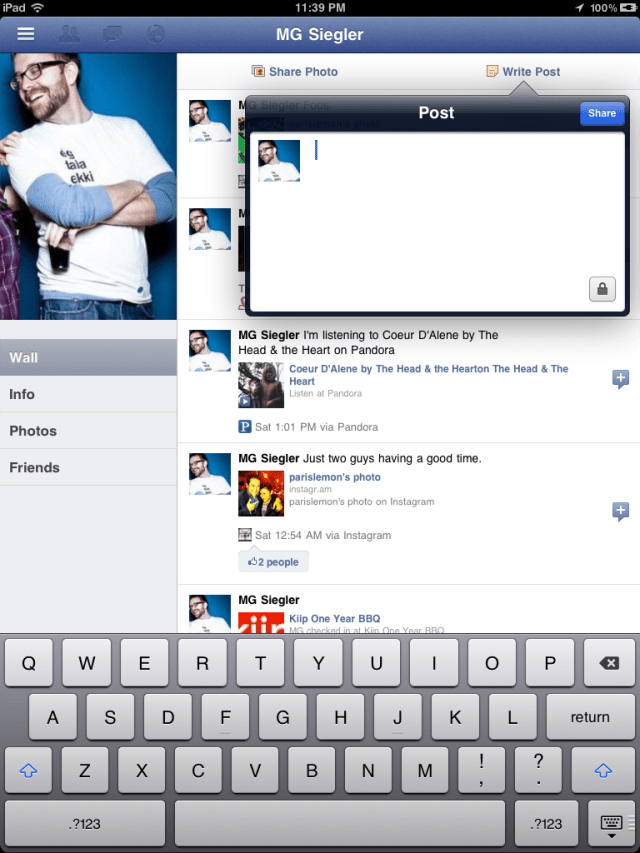HP could have taken the easy way out. Like many computer manufacturers today, HP could have easily jumped on the Google Android bandwagon, lobbed out a Honeycomb tablet, and called it a day. Instead, through hard work and some key acquisitions (most notably Palm), it set out to create an entire ecosystem of mobile hardware and software that could truly rival Apple's.
The HP TouchPad is one result of this effort. In a tablet market that is more or less split between Apple and Google, the TouchPad offers a refreshing alternative with a distinctly different take on how these types of devices should work, and how users interact with them.
Priced at $499 (16GB) and $599 (32GB) with no option (yet) for cellular data service, the HP TouchPad isn't priced like an underdog. It has the app catalog of an upstart, though, with a selection of native tablet apps that numbers in the hundreds and around 8,000 WebOS apps in total.
Is the TouchPad the perfect option for those fatigued by the iPad's app-centric tablet, or did HP miss its mark? Let's have a look.

Design
While the TouchPad's WebOS software is inspired and unique, its design is quite the opposite. Half an inch thick and wrapped in high-gloss plastic, the TouchPad's look and feel share more in common with a kitchen cutting board than the svelte designs of the Samsung Galaxy Tab 10.1 or iPad 2.
To be fair, the TouchPad's construction feels solid and worthy of HP's reputation for quality. It's the thickness and choice of materials that's throwing us off. After a few minutes of handling, the slippery plastic backing feels like a plate at a pizza party.
We suspect HP's choice of materials has something to do with the TouchPad's special Touchstone inductive charging dock ($79), which uses an electromagnetic field to transfer power through the back of the tablet. Still, a textured finish like the one found on the Asus EeePad Transformer, would have gone a long way to diminish the ick factor. Sorry to be so fickle about the TouchPad's feel, but there's no way around the fact that tablets are handheld devices. This stuff really does matter, and frankly, not harping on it would be a disservice to all the great tablets out there that get it right--from the iPad all the way down to the Barnes & Noble Nook Color.
HP does nail down some of the standard design elements, such as the dedicated buttons for screen lock and volume control, along with an ample (though somewhat invisible) home screen button. Two slim speaker grilles are found on the left edge, making them unlikely to be covered by your hand while holding the tablet in landscape view. A standard headphone jack is located on the top edge, and a Micro-USB port is located on the bottom for charging and syncing.

Related links: TechRepublic's business perspective
• HP TouchPad leapfrogs rivals in productivity
• Three areas where HP TouchPad trumps the iPad
• Teardown of HP TouchPad
The choice of using a broadly compatible Micro-USB port is both refreshing, and surprisingly short-sighted. With so many of today's tablets making use of their dock connections for video output and other accessories, HP seems content to leave those features for version 2.0. On the upside, it's very easy to find a replacement charging cable.
We should also note that the TouchPad lacks a hardware switch for the screen rotation lock. The rotation lock function can be activated using a simple pull-down menu, but given the device's sensitive accelerometer, a dedicated switch like the one on the Acer Iconia Tab or iPad would have been more satisfying.

Features
Beauty is more than skin deep, and those desperate for new flavor of tablet may be willing to overlook our aesthetic gripes. You want to know if the TouchPad can deliver the goods--so here you go.
In terms of hardware, the TouchPad runs a Qualcomm Snapdragon dual-CPU APQ8060 1.2GHz processor and comes with either 16GB or 32GB of RAM. There's no option for memory card expansion. The front panel is a 1,024x768-pixel resolution capacitive display blessed with multitouch and connected to a graphics chip capable of rendering 3D graphics. Your location can be approximated using the integrated Wi-Fi (802.11n), but no GPS is included (though later models with wireless cellular data may offer it).
Another feature missing from the TouchPad is a rear-facing camera. Now, we take the camera criticism with a grain of salt, since the idea of capturing photos or videos on a tablet still feels absurd, even under the best circumstances. Still, it's nice to have the option, and it's one more spec the competition can point to.
You do get a 1.3-megapixel camera on the front, but good luck finding a use for it. Even with the stock messaging app synced with our Skype account, it was unclear how to initiate a video call. A task as basic as taking a self portrait seems impossible using only the preinstalled software. Our vanity may never recover.
To more practical matters, the TouchPad's core features revolve around the five main apps tucked in the home screen dock. These include the Web browser, e-mail, messaging, photos, and calendar.
The TouchPad's Web browser is clean and capable, but it is surprisingly not the standout feature we were hoping for. It's based on the WebKit engine common to most modern browsers and includes Adobe Flash compatibility right out of the box. Videos on YouTube play with no extra app required, and most Flash-heavy sites display with none of the missing plug-in icons we're used to seeing on the iPad. That said, the browser itself feels a little slow to load pages and we've seen Flash integration and playback handled better by devices like the BlackBerry PlayBook. Common browser preferences, such as pop-up blocking, cookie and JavaScript disabling, and cache clearing are all available from an intuitive pull-down menu. Missing are the bookmark folders, private browsing modes, and bookmark syncing found on iOS and Android.
The TouchPad's ability to triage e-mail is one of its standout features. During setup, the TouchPad prompts you to enter any and all of your e-mail accounts, including Gmail, Microsoft Exchange, Yahoo, and more.

http://reviews.cnet.com/tablets/hp-touchpad-16gb/4505-3126_7-34499289.html#reviewPage1
http://techalife.com/news/HP-TouchPad-%E0%B8%9E%E0%B8%A3%E0%B9%89%E0%B8%AD%E0%B8%A1%E0%B8%82%E0%B8%B2%E0%B8%A2%E0%B8%A7%E0%B8%B1%E0%B8%99%E0%B9%81%E0%B8%A3%E0%B8%81-1-%E0%B8%81%E0%B8%A3%E0%B8%81%E0%B8%8E%E0%B8%B2%E0%B8%84%E0%B8%A1%E0%B8%99%E0%B8%B5%E0%B9%89-%E0%B8%A3%E0%B8%B2%E0%B8%84%E0%B8%B2%E0%B9%80%E0%B8%A3%E0%B8%B4%E0%B9%88%E0%B8%A1-499
http://www.thaiware.com/news/news_detail.php?id=653&title=Tablet%20%B9%E9%CD%A7%E3%CB%C1%E8%C1%D2%E1%C5%E9%C7%201%20%A1.%A4.%20%B9%D5%E9%E0%BB%D4%B4%B5%D1%C7%20TouchPad%20%E3%AA%E9%C3%D0%BA%BA%20WebOS%20%A8%D2%A1%20HP
http://newsinabox.net/1569/new-hp-touchpad-pro-and-cons.html
http://www.widemagazine.com/content_detail.php?cont_id=994